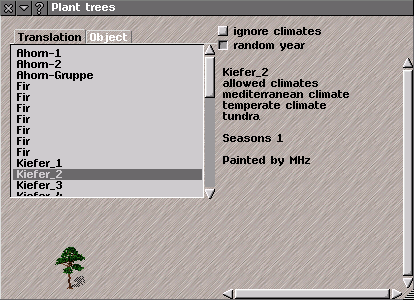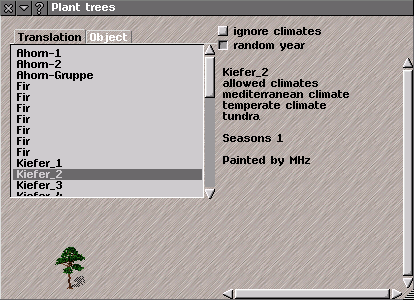Plant Trees
Plant Trees
With the "Plant Trees" dialog, you can plant individual trees. It can be opened via the
Map Editor.
TIP: This bar also contains the
Add Forest button, which allows you to add entire forests with countless trees.
At the top are the selection for a specific climate zone.
· All means all available trees are listed, regardless of the climate zone, but only trees that match the soil's climate zone can be planted. If you want to ignore the climate zone check, you can activate the Ignore climates: option next to it. Then, the climate zone will no longer be checked when planting the tree.
If you select a climate zone based on the intended soil, only the trees that match that zone will be displayed.
Below, you can change the display of the name and the sorting in the list.
· Translation: Show and sort by names as they are used in the game. This depends on the selected language. If no translation is available for the selected language, the object name is displayed.
· Object: Show and sort by program internal object names.
The button next to it reverses the sorting to descending.
Selection list
· On the left is the selection list with the trees. Click on one to see more information about that tree.
· On the right, the information of the selected tree is displayed.
· Name: Name of the tree.
· any explanatory text
· Allowed climates: All suitable climate zones.
· Seasons: Numbers of seasons for which graphics available.
-- 2 means there are only graphics with and without snow. This is suitable for conifers.
-- 4 means spring, summer, autumn, and only one graphic for winter.
-- 5 means spring, summer, autumn, and winter with and without snow.
· Painted by: The name of the author of the graphics.
· Image of the tree.
To plant the tree, click in the game-world window on the desired location after selecting it from the list.
Placement options
· Ignore climates: This option deactivates the climate restrictions, allowing you to plant the tree on non-allowed climates.
· Random age: If active, a random tree age is selected. Normally, they are planted as small trees at a young age, grow to old age over the course of many years, and finally die. Then it's not long before another young tree grows in the same spot.
Caution: Many trees planted at the same age will become bald and die at the same time. This then resembles forest dieback.