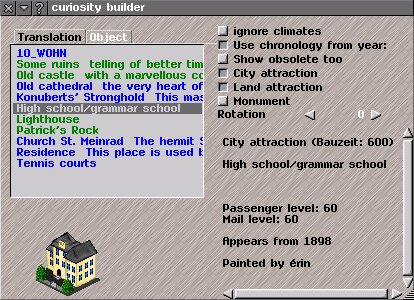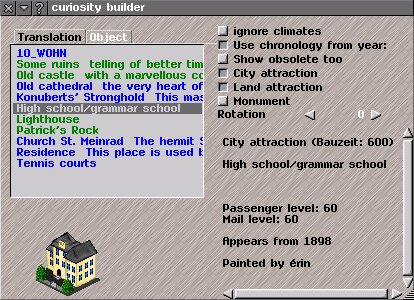Build attraction buildings
Build attraction buildings
The dialogue is divided into four sections.
· top left is a selection list of available buildings
· bottom left is shown a picture of the chosen building
· top right some options may be set
· bottom right is information about the chosen city building given
Selection list
In the selection list are given all special buildings and landmarks that are available with the options specified top right (City attractions, Land attractions, Monuments).
There are two tabs that will allow you to change how the attraction buildings are identified.
· Translation: Shows the name of the building in the given language. If there is no translation available in the given language, the object name will be used.
· Object: Shows the Simutrans internal object name for the building type.
The color of the text has the following meaning:
· blue text attraction has to be built in cities
· green text attraction has to be built on the countryside
· black text monuments: can only be built once
Options
· ignore climates: This option deactivates the climate restrictions associated with various building types.
· Use timeline year: The selection list will only contain buildings that are available the current Simutrans year.
· Show obsolete too: Expand the selection list to also contain buildings that are obsolete the current Simutrans year.
· City attraction: There will be city attractions in the selection list.
· Land attraction: There will be land attractions in the selection list.
· Monuments: There will be monuments in the selection list.
· Rotation: If the chosen building can be shown from different angles, then it is possible to chose a specific view of it here. The image bottom left will change to reflect this. If this option is set to random a random view of the building will be used.