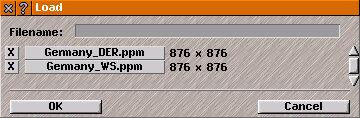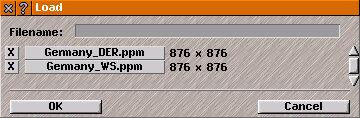Load Height Map
Load Height Map
Load Height Map window is used to open a file of a custom-made terrain (for use when creating a new game) & can also be used to delete these files. It opens from
Create a New Game window and it lists the names, dates & times (of save) of available custom-terrain files. If not all filenames are visible, use the
slider-bar on the right-side of list to scroll through the names.
Click the name in the list to load a custom-terrain map, or enter a name into the text box at the top of the window: click on box, type name & press
[Enter] or [Return], or click on
OK (an incorrect name will have no effect, try again).
WARNING: Click x-button (if enabled in simuconf.tab) on the left of the name to DELETE the file immediately & permanently; the filename is removed from list and Load Height Map window closes. Use this function carefully!
Some custom-made terrains are available online at http://maps.simutrans.com. The new file must be in .ppm or .bmp format (best 256 colors RLE compressed) and placed in the personal directory (or folder) named simutrans/maps/
TIP: Information on how to create custom terrains is available online at http://wiki.simutrans.com
Click on Cancel to close Load Height Map window, or x-button in the top-left corner, or use the keyboard.