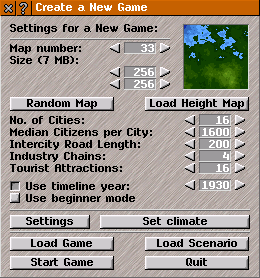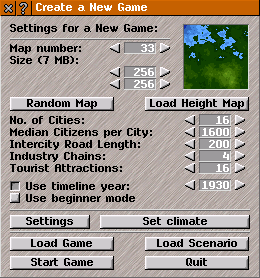Create a New Game
Create a New Game
The Create a New Game window sets options for a new game. This creates a new map with the selected settings. You can configure many game variables including the size of terrain, initial number of urban areas and the number of industries. A preview of the selected terrain is also displayed in the Create a New Game window.
When this window is open all other game-options are disabled. To return to current game by closing the Create a New Game window, click the x-button located on the titlebar.
Arrow-buttons adjust settings and buttons switch on/off options or open new controls.
Map number - Selects a terrain to use for the game.
Click on number-box and type the required map number or use the arrow-buttons to cycle through the terrains. The preview area shows the selected terrain as it would appear in the game (water is blue, lower land is darker than higher land).
Size - Sets the map size as W x H. The number-box on top is the width, and the one below it is the height. The memory required for the map is displayed in brackets.
NOTE: Large maps need more memory and take more time to generate. The game and other graphics require an extra 88MB in pak64 and 144MB in pak128. As a general rule of thumb, on a computer with 256MB RAM do not try maps much larger than 512 x 512 squares.
Random Map - Selects a new terrain at random. Other settings do not change.
Load Height Map - Loads a custom terrain. Opens the
Load Height Map window.
Number of cities - Sets the initial number of
urban areas in your game. If the map is too small or too rough, less cities will be created. Further new cities can be added manually by switching to
public player.
Median citizens per city - Sets the average initial population of all urban areas. Simutrans will try to generate more small villages than large cities.
Intercity road length - Sets the maximum length of public roads between urban areas at the start of the game. Set this to a higher value to connect urban areas further appart.
Factories and shops - Sets the initial number of
industry supply chains outside urban areas. More industry chains will appear automatically as the urban area's population increases.
NOTE: If the terrain is very hilly, suitable flat space may not be found for creating industry chains, therefore less industries appear.
Tourist attractions - Sets the inital number of sites outside of urban areas that attract passengers and mail.
Tourist attractions appear outside urban areas in addition to any attractions generated with new towns or cities at the start of the game.
Use timeline from year - Sets the start year for your game. Click the square-button to play your game with time based constraints. As time passes in the game, more vehicles, buildings and industries appear.
When this option is not selected, all vehicles, buildings, and industries are available and used in your game. Urban areas appear with buildings from all eras and slower vehicles are not as profitable as faster ones, as income is calculated by the average speed of transport vehicle used.
Use beginner mode - Sets the option that allows a higher level of income to be received in game-play from transporting goods and passengers. By default, when played in 'beginner mode', you will receive 150% of value as received when playing in normal mode. Furthermore,
industry will not cease supply when consumer(s) have excess supply.
Settings - Opens the
Extended Settings window. Here all parameters can be accessed that are available also in simuconf.tab file.
Landscape Settings - Opens the
Landscape Settings window, which controls various map settings: roughness, water level, climates, forests, and rivers.
Load Game - Loads a saved game. This displays the
Load Game window with controls to re-start a previously
saved game. When a saved game is loaded, it replaces the current game without confirmation.
Load Scenario - Loads a
scenario, i.e. a game where a certain goal must be fulfilled. This is an alternative to the usual, open-ended Simutrans playing style.
NOTE: Some paksets may not have any scenarios.
Start Game - Starts a game by creating a new world, using the selected settings. Click this button to start playing Simutrans. Good Luck and Enjoy your Game!
Quit - Click this button to exit game.
TIP: To change default values when starting Simutrans or to change other global properties, modify values in the simuconf.tab file.