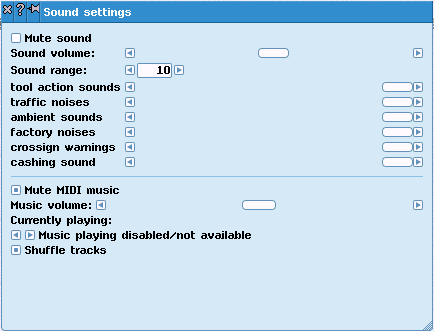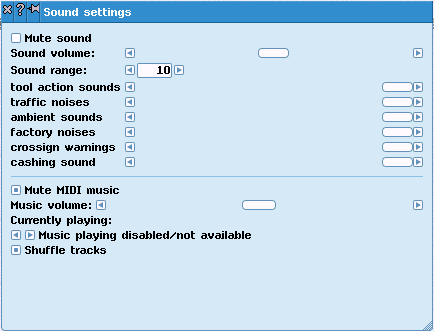Sound Settings
Sound Settings
Sound Settings window has controls for sound effects & background music. It opens from
Game Options menu.
NOTE: To get better sounds in Windows an SDL-compiled version of Simutrans is recommended.
Use arrow-buttons to adjust settings or
slider-bars to decrease/increase volume.
Sound volume: sets volume of sound effects in game. Sounds can be switched off completely with the Mute sound button.
Many Simutrans objects are able to produce sounds: ambiental (at cursor position after several seconds of no movement), way crossings (when approached by vehicles), factories (when producing goods), vehicles (when departing stop/stations). It depends on the pakset you play what sounds are implemented.
Music volume: sets volume of background music. Music can be switched off completely with the Mute MIDI music button. If no music is available then controls will not function.
Music tracks (in MIDI format) are stored in folder simutrans/music/.
Currently playing: changes music; arrow-buttons cycle through available music tracks.
Shuffle tracks: music tracks are played at random.
NOTE: If Simutrans is started with command-line option '-nosound' or '-nomidi', sound or music will not be used.
For more information about music in Simutrans visit http://wiki.simutrans.com