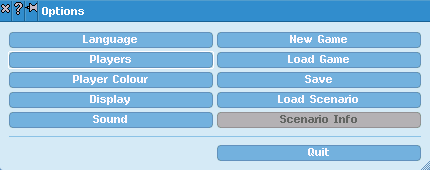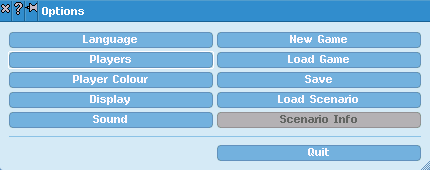Game Options
Game Options
Game Options opens controls for the operation & presentation of the game; exit Simutrans from Game Options.
Click on floppydisc-icon at top of game-view to open Game Options.
Click on button to open new controls:
Players: opens a list of different player companies.
Display: settings for how the game appears in Simutrans.
Sound: settings for sound & music in the game.
New Game: opens controls to start a new game (closes other toolbars, texts & options in current game).
Load Game: opens controls to re-start a saved game.
Save: opens controls to store the current game, that can be played later.
Load Scenario: opens controls to play a scenario, i.e. a game where a certain goal must be fulfilled.
Scenario Info: Normally disabled, it shows current scenario details when one is loaded.
Quit: exits Simutrans, current game is not saved!