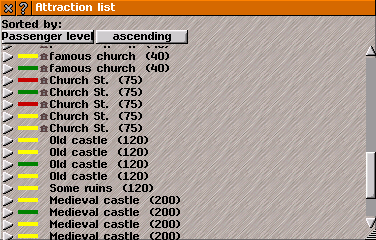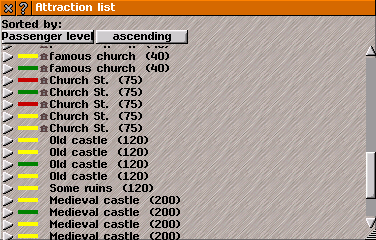Attraction List
Attraction List
Attraction List has information about all tourist attractions that are both a destination and an origin for passengers and mail.
To open
Attraction List: click on attraction-list-tool in
List Management.
{Tips: If items in list are only partially visible, then
re-size Attraction List or scroll list using slider-bar.}
Sorted by: has options to determine the order of tourist attractions shown.
Click on buttons to cycle through options (changes name of option-button):
- Name orders alphabetically by name.
- Passenger level orders by relative popularity as a destination for passengers and mail.
- ascending / descending reverses order of list.
Click on a item listed inAttraction Listto see more information about that tourist attraction.
{Tips: click on picture of tourist attraction in more information to move game-view to that attraction.}
Items listed for each tourist attraction include:
status-colour-bar colours indicate the rating of the attraction:
-
yellow:does not fall in the catchment area of a
Stop.
-
green: has associated Stop(s) for passengers.
-
blue: has associated Stop(s) for mail.
-
turquoise: has associated Stop(s) for passengers and mail.
-
orange: an associated Stop is overcrowded.
-
red: all associated Stops are overcrowded.
building-graphic indicates if it is a
city attraction.
name of the tourist attraction.
passenger level in brackets is a value that indicates the relative popularity as a destination for passengers and mail.
{Tips: For provision of an optimum service the whole tourist attraction must fall within the catchment area of either one or several Stops.}