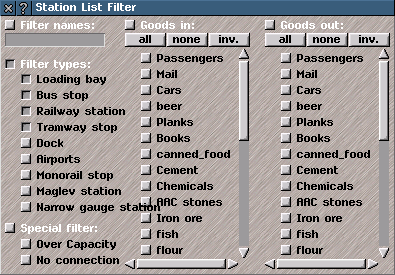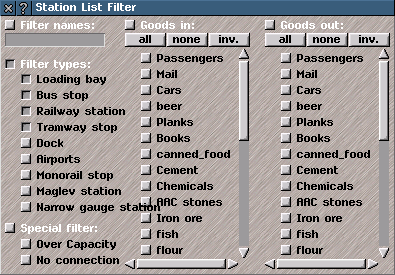Station List Filter
Station List Filter
Station List Filter has options to determine which
Stops (but not Stops just for water transport vehicles), where vehicles drop-off and pick up passengers, are shown in
Station List .
Click on
Settings in Station List to open
Station List Filter.
Option-buttons select
Stops to be listed in Station List when filter option is
enabled. Only Stops that fit all criteria set, are listed.
Click on a button to select/deselect criteria for filter (button is indented when selected):
Filter names: selects
Stops by name. To use: click on button to select, then click on name-box and type required name exactly (option is case sensitive).
Filter types: will list
Stops that have at least one of the following items if selected. To use: click on button(s). (Stops just for water transport vehicles are not listed in Station List)
Special filter:
-
overflowing ?not in use.
-
no connection selects
Stops with no transport service.
Goods needed: refers to
Stops where selected item(s) end their journey. Click on button next to name to select item(s). Use
slider-bar to scroll items list. Options include:
-
all selects all items.
-
none no items are selected.
-
inv. inverses current selection of items.
Production: refers to
Stops where the selected item(s) start their journey. Click on button next to name to select item(s). Use slider-bar to scroll items list. Options include:
-
all selects all items.
-
none no items are selected.
-
inv. inverses current selection of items.