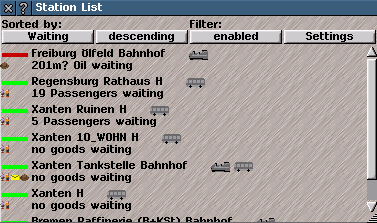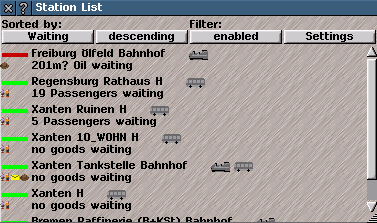Station List
Station List
Station List shows information and has controls to filter and list different
Stops (but not Stops just for water transport vehicles), where vehicles pick-up and drop-off goods & passengers.
To open: click on station-list-tool in
List Management.
Station List has four option buttons, two are used to order items in a list and two are used to apply options to select items to show in list. Below buttons is a list of
Stops that fit criteria for filter options.
{Tips: If no Stops are listed change
Filter options. If items in list are only partially visible, then
re-size Station List or scroll list with slider-bar.}
Click on buttons to cycle through options (changes name of option-button) or open Filter Settings controls:
Sorted by: two option-buttons determine the order of
Stops shown in list:
-
Type orders by type of vehicle that is accepted.
-
unsorted ?orders in random order.
-
Name orders alphanumerically within ASCII-code order (capital letters before lower case letters) of assigned
name.
-
waitingorders by amount of goods & passengers present in relation to waiting capacity and transport service provided.
- ascending / descending reverses order of list.
Filter: Two option buttons, switch on/off selection criteria for list and access controls to change criteria.
- enabled / disabled click to toggle filter criteria.
-
Settings click to open controls to change filter criteria.
Click on a item listed in
Station Listto see more
information about that Stop.
Items listed for each Stop include:
status-colour-bar: colours indicate operation of
Stop with regards to how overcrowded it is. The colour-bar is also used in Stop Information and
Line Management and is the same colour displayed in the colour-bar above Stop in game-display:
-
yellow: no service and nothing waitung.
-
green: no improvements necessary.
-
orange: stop is slightly overcrowded (with transfer goods mostly).
-
red: stop hold more than 1.5 of its capacity, or more than 200 unhappy passengers, or a factory must stop its production because the station is overcrowded.
{Tips: Use [!] to toggle colour-bar above Stop in game display.}
name that has been assigned
{Tips: Option to assign numbers in Stop name available in simuconf.tab}.
vehicle icon(s) indicate which types of vehicle can use
Stop (also used in Stop Information and Line Management).
Icons include: bus (for road passenger vehicles), truck (for road goods vehicles), train, boat and airplane. Trams can be indicated by a bus-icon or a train-icon depending on type of Stop.
freight icon(s) indicate which items (passengers, goods and/or mail) the
Stop can handle (also used in Stop Information and Line Management).
{Tips: adding appropriate extensions changes the category of items a stop can handle.
Post offices may be added to Stops to enable handling of mail}.
waiting details of different goods and passengers at
Stop.