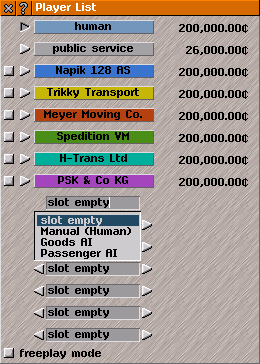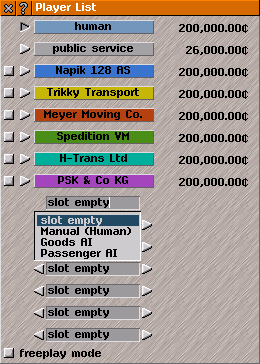Player List
Player List
Player List provides information & has controls for different player companies.
There are fourteen players: human, public service and twelve empty slots. The can be either filled by other players (human) or by two types of AI.
Click on the square-button will enable a player. If this player is an AI, it can be stopped or continued to expand by this button. Switching off an AI player during a game will not remove its transport network.
Click on arrow-button to operate as that player company in the current game. A confirmation message appears that player has been changed: click on x in top-left corner of message or use keyboard to close.
Click on player name to see their
Finances. If the player slot is not assigned, you can select what kind of player should occupy this slot. To activate it, use the leftmost square box.
Players can be protected by passwords. If you play as a protected player you have access to many statistics but are not allowed to change anything game relevant for this player.
A protected player is marked by a red box to the right of his name. If no password is set or the player is unlocked, this box is shown in green. Click on the box to open the password dialog, where the passwort can be typed or set.
For network games cooperation between players may be desirable. You can make you stops public. Any player can either connect or directly drive to a public stop. Also tracks can be shared, by making the connection tiles public. Control over which companies are allowed to run on such a track can be done via
gates.
Players may not build items or place waypoints on another player's track or
road, or remove items built by another player (however some items built by the public service player may be removed using
Destroy/Remove).
At the bottom is an option to enable freeplay mode (if the public player is not locked). In this mode you will never get bankrupt. Otherwise after getting a negative company values, a player will be eliminated and the slot freed after a year.