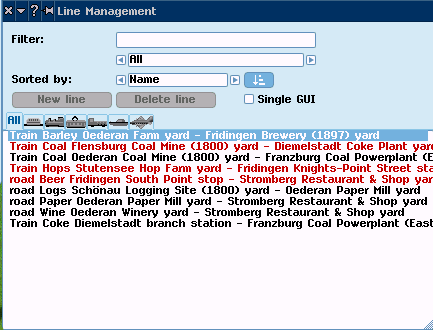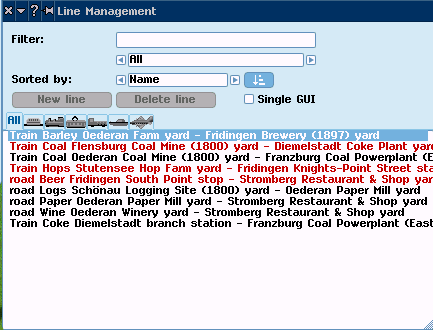Line List
Line List
Line List manage Lines (a group of
Convoy that share the same
route)
Lines consist of
Stops where vehicles pick-up and drop-off goods & passengers (water-transport vehicles may use any square of water in the catchment area of a dock) and waypoints (used to direct vehicles if more than one option is possible or provide interim destination points).
Click on network-icon at top of game-view or press
[w] to open
Line Management, which can be
re-sized (click on down-arrow in titlebar to return to original size).
The Line List lists existing Lines (to scroll list: use slider-bar on right of list), which can be filtered by name or by transport type (click on a index-tab above list to select):
All: lists Lines for all vehicles.
Train: lists Lines for all railroad vehicles.
Monorail: lists Lines for all Monrail/maglev vehicles.
Tram: lists Lines for all trams.
Truck: lists Lines for all road vehicles.
Ship: lists Lines for all water transport vehicles.
Air: lists Lines for all aircraft.
Colour of name of Line that appears in List indicates following:
white - no vehicle assigned to Line
yellow - not operational, not generating profit or loss
black - making profit
blue - has obsolete vehicles
red - line making loss
If you hover over a Line, some more info will be shown. Click on a Line in list to open the
Line and see information about
Stops, income, and Convoys on this Line or change the schedule.
Two management option are available:
New Line: creates a new Line window. This requires that a transport type is selected.
Delete Line: removes the current line from the game. All convois belonging to that line will driving with an individual schedule similar to the line.
Single GUI: if activated and a Line is clicked, the topmost Line window will be replaced by the selected Line.