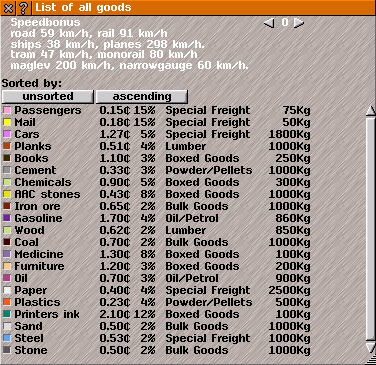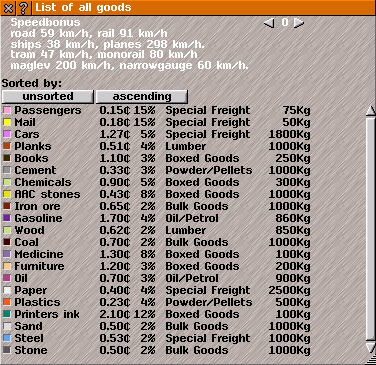Goods List
Goods List
Goods List contains information on the different items that can be transported in game and how much income transporting them will produce.
A list of items available for transport in the game indicates: revenue received, % speed bonus, goods category, weight.
{Tips: If items in list are only partially visible, then
re-size Goods List or scroll list using slider-bar.}
Speedbonus: shows the
Convoy average maximum speed for different transport types required to earn the listed revenues. If average maximum speed is faster than the listed speed some items may earn more but if it is slower they may earn less.
When
timeline setting is enabled the speed values may change as time progresses. The change usually follows the introduction of faster or more economical
Convoys
The arrow-buttons can be used to adjust the speed by a percentage and update all the displayed revenues. This is useful when wanting to find out what revenue a
Convoys gets when its average maximum speed is not exactly at the speedbonus speed without having to do the calculation manually.
Sorted by: shows which order the item list is displayed in.
Click on option-buttons to cycle through various sorting options (changes name of option-button):
- by name in alphabetical order.
- by revenue orders by income received.
- by bonus orders by % for speedbonus.
- ascending / descending reverses the order of the list.
Details listed for each item include:
colour square is the same colour displayed in goods-colour-bars in game-view above a
Stop to indicate quantity of items that are awaiting transport.
{Tips: Use [!] to toggle goods-colour-bars above a Stop in game-view.}
revenue is the income received for transporting one unit a distance of one tile in the current payment model.
It is calculated by {(base revenue) * (1 + ((average maximum speed) / (speedbonus) - 1) * (% bonus))}.
% bonus is % revenue change linearly with
Convoy maximum speed inversely with speedbonus around the speedbonus speed.
goods category indicates type of vehicle needed for transport. Special freight requires specific vehicles.
{Tips: The
capacity of vehicles shows which items a vehicle can transport}.
Weight shows how much one unit of cargo weighs in kilogrammes.
This is added to vehicle weight during transport making the vehicle require more power to move than when empty.