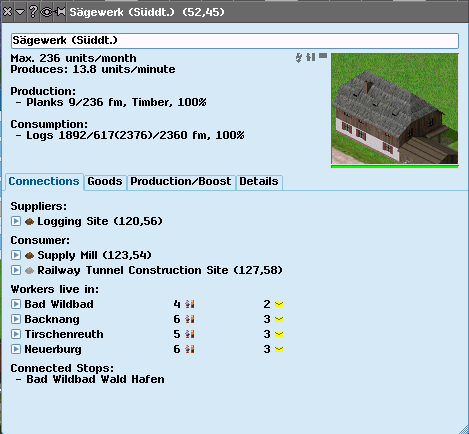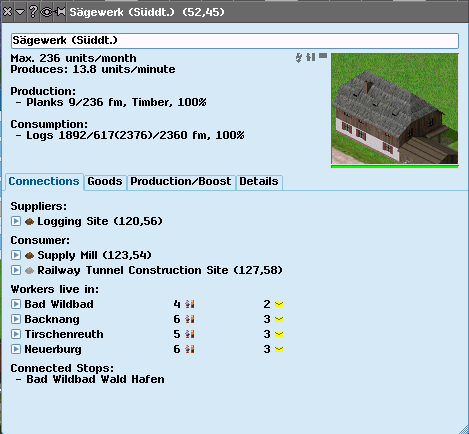Industry Information
Industry Information
Industry Information shows details about a selected Industry (a supplier or consumer of goods) and allows game-view to be moved to related positions in game-world.
Suppliers and consumers of goods link to provide an Industry Supply Chain which terminates in an end-consumer. Some Industry is both a consumer and supplier and lies in the middle of an Industry Supply Chain. If not playing in
beginners mode, Industry will cease supply if consumer has excess supply.
Industries may also be a destination for and origin of passengers and mail. Vehicles collect and deliver goods and passengers to an Industry through
Stops if the catchment area of the Stop covers any portion of the Industry building and if the Stop can handle the item.
{Tips: Off-shorestops/Oil rigs/fish farms/catchment area/oil/mail/passengers/not listed in station list}
The intial number of Industry Supply Chains can be set in
Create New World.
As
urban areas grow more industry may appear. New industry appears each time the population of an urban area doubles from about 2000 onwards.
{Tips: Add Industry to an urban area using
Build a new market in the nearest city tool in ?Game Edit Tools. Change when new industries are generated in cityrules.tab (industry_increase_every = 0 generates no new industry)}.
Name of selected Industry is shown in the titlebar of Industry Information.
Other information about selected Industry and options include:
Production: maximum rate of goods the Industry will supply (if a supplier) or consume (if it is an end-consumer) in units per ?month/day.
{Tips: Adding
transformer stations and adding supplying electricity to an Industry increases rate of goods produced/consumed}.
Industry picture shows a view of Industry building. Click on picture to move game-view to Industry building.
status-colour-bar under picture indicates operation of Industry (also used in
?Industry List):
-
white: does not require input.
-
yellow: connected by transport, but Industry Supply Chain has poor supply.
-
green: at optimum status.
-
orange: operational but improvements possible.
-
red: operational but part of Industry Supply chain has excess supply.
Consumer: lists destinations in Industry Supply Chain for goods produced by selected Industry.
Destination industries and their map co-ordinates are listed by an arrow-button. Click on arrow-button to move game-view to destination.
Suppliers: shows origin of goods in Industry Supply Chain required by selected Industry.
Supplier industries and their map co-ordinates are listed by an arrow-button. Click on arrow-button to move game-view to supplier.
Workers live in: shows in which nearby
urban areas employees live. Passengers and mail from these urban areas will need to reach the selected Industry.
Urban areas and their map co-ordinates are listed by an arrow-button. Click on arrow-button to move game-view to supplier.
Passenger level: is the relative popularity as a destination for passengers .
Mail level: is the relative popularity as a destination for mail.
{Tips: only one square of an Industry building need fall in the catchement area of a Stop to provide an optimum service for passengers and mail}.
Production: gives details on output of Industry.
Information shown includes: name of item; quantity currently stored by maximum storage capacity for item;
goods category; and percentage level of output compared to input.
Consumption: gives details on input of industry.
Information shown includes: name of item; quantity currently stored by maximum storage capacity for item;
goods category; and percentage level of input compared to output.
Stops which serve the Industry are listed at the bottom of
Industry Information.