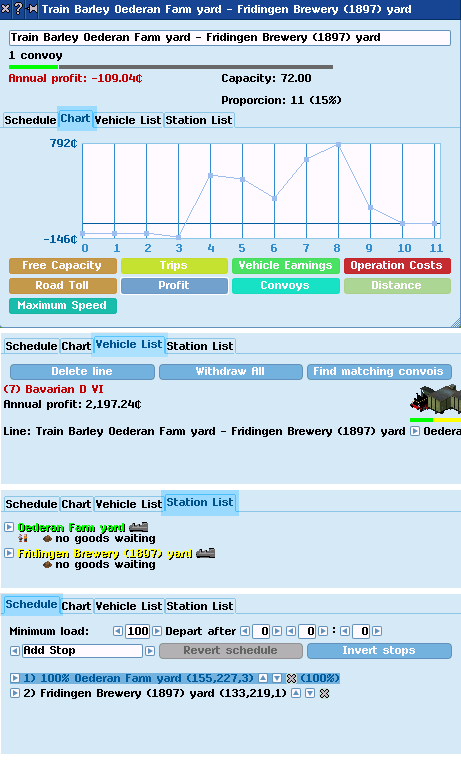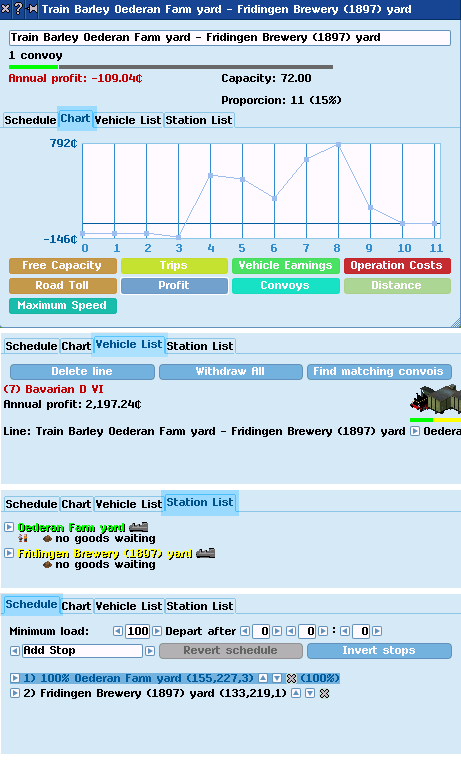Line Information
Line Information
The
Line Information show and can edit the properties of a single Line (a group of
Convoy that share the same
route). The
Line Information is either opened from the
Depot, the
Convoy Information, or the
Line List.
At the top is the name of the line. CLick in the box to change it. Below are the number of
Convoy, the used capacity, and the profit.Below are four tabs.
Schedule is the leftmost tab. Here the
Schedule for all
Convoy in this line can be altered. Their schedule will be replaced with the new as soon as the tab is changed or the
Line Information is closed. The tab will be seletced automatically, if the
Line Information was opened from the
Depot or the
Convoy Information.
Chart shows various information about this Line and the vehicles assigned to it, on a graph (the x-axis is time in months):
-
Free Capacity - amount of spare space in vehicle(s) for goods & passengers.
-
Travelled - amount of goods and passengers that used Line.
-
Proceeds - amount of income generated by vehicles.
-
Operation Costs - cost incurred by vehicles when in transit.
-
Profit - income generated less costs incurred (Proceeds less Operational Costs).
-
Convoys - number of Convoys assigned to Line.
Vehicle List
shows all
Convoys assigned to this Line. If a Convoy is missing, this Convoy was probbably assinged a new schedule manually and thus was removed from the Line.
There are three management buttons:
-
Delete Line deletes this Line, and closes this window. All connected Convoys will continue with the current schedule.
-
Withdraw All retires all Convoys in the Line outside a Depot. The Convoys will not longer take any new load and will be sold whenever they become empty. This can be used to update the Convoys of this Line: Open a
Depot that serves this Line, assemble a new Convoy, and assign it to this Line. Then select
Withdraw All, copy the new Convoy in the Depot as often as needed, and start all new Convoys.
The Convoys of this line are listed below the buttons. Click on an item listed to see more information about that Convoy (use slider-bar to scroll list).
Items listed for each Convoy include:
name that has been assigned (by default this is make of first vehicle unit
purchased or assembled for Convoy).
income shows profit (income generated less operation costs).
Line: shows the name of Line assigned to Convoy and indicates if it is in a
depot.
graphics show the compostion and the current level of items on board.
Station List
shows the
Stops. Click on a Stop listed to open its Stop Information.
Items listed for each Stop include:
name of that stop (waypoints are not shown.). The colour indicate the operation of the
Stop with regards to how overcrowded it is. The colour is also used in
Station List and Stop Information and is the same colour displayed in the colour-bar above a Stop in game-display:
-
yellow: not in service.
-
green: no improvemments required.
-
orange: improvements possible.
-
red: improvements recommended.
The name is followed by the
vehicle icon(s) indicating which types of vehicles can use Stop (also used in Stop Information and Station List). Icons include: bus (for road passenger vehicles), truck (for road goods vehicles), train, boat and airplane. Trams can be indicated by a bus-icon or a train-icon depending on type of station.
The next line contains the
freight icon(s) which indicate the items (passengers, goods, and mail) a Stop can handle (also used in Stop Information and Station List) followed by a summary text of the waiting amounts of passengers or goods.
{Tips: adding appropriate extensions can change the category of items a Stop can handle.
Post offices can be added to Stops to enable handling of mail}.